I’ve tweeted and mentioned how much I am in love with my iPhone. My friends think it’s welded permanently to my hand, and that I need a 12-step program to ease the separation. However, with as annoying as I am with my phone, I’ve found some pretty fun little apps to make your Disney planning easier and give you valuable information at the touch of your fingertips.
I’ve snapped a couple of screen shots to show you some of the features of these apps… to take a screen shot, hold down your “home” button (the round one on the bottom) and then press the power button to “snap” your picture.
Counting Down:
The one my girls like the best happens to be the most simple one. It’s just a basic count-down app, but they like to look at it anyway. And yes, those 327 days are from today… I told you I wasn’t a nice mommy telling them about the trip so early.
WDW Dining:
This is one of my favorite Disney apps… It shows restaurant locations at all of the parks, Downtown Disney, and the resorts. Now, let me remind you that at most of the sit down restaurants, you’ll need to make seating arrangements ahead of time. This app can help you plan, and even has a direct button to the WDW Dining Reservations phone line. Once you’re at Disney, and are looking for a quick service spot to have lunch, you can pop on and locate a place to dine. This app has menus and prices, all in an effort to help you plan your meals and schedules.
Another cool feature that I’m looking forward to using, once we hit that 180 day out mark, will be the Dining Schedule. It holds your confirmation number (which I’ve only had to use a handful of times) and your meal date and time. You can even email your schedule once you’ve narrowed everything down. Set up your schedule, email it to your travel partner (mine is my Hubs) and then they can have the schedule on their iPhone too! That way there’s no excuse to loose each other at lunch time :-)
WDW Times:
This little app basically takes the place of the paper times schedule available in the entrances of all the parks. We stick that paper in a pocket or purse, and end up grabbing several during the day because we loose it a lot. This app has the parade schedule, attraction updates, and opening and closing times for all of the parks. Easy Peasy.
Wait Times:
The last app I want you to take a look at is the attraction (ride & show) Wait Time app. This handy dandy little app will let you know if it’s worth the walk from Big Thunder Mountain to Buzz Lightyear. If you do not have a Fast Pass for a ride or are waiting for your time to come up, this little jewel will help you save loads of time and lines.
By the way… doesn’t this screen shot make you want to be there, like right NOW… no waits!!! Ahhh… such is life…
I’ve also got a hankering to grab a GPS app with the Disney Park info built in. Alas, that requires an iPhone update… which makes me skiddish, because when Hubs did it, he crashed his phone and was without one for 2 weeks… 2 WEEKS!!!!!! I just don’t know if it’s worth it…. We’ve been to the big D enough to know where most everything is without using a map… so we’ll see if I actually get the app I’m looking at. :-/





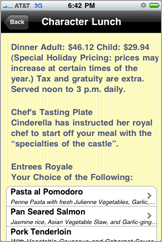
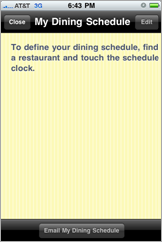


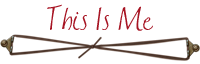


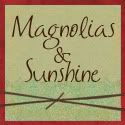


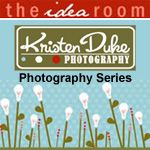




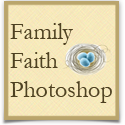
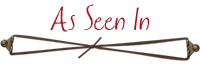








1 comment:
This is just unbelievable. I still have the kind of phone with the little buttons and no internet. So the iphone already totally amazes me. But just having returned from Disney 2 weeks ago...wow. This would have been awesome. Although we couldn't complain about the waits at all, as there really weren't any during frigid January. Still. Pretty cool stuff on that new fangled iphone machine!
Post a Comment