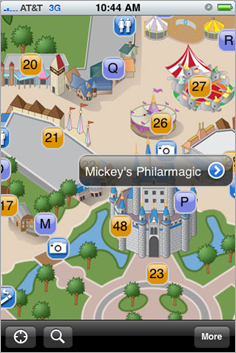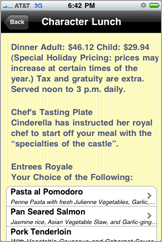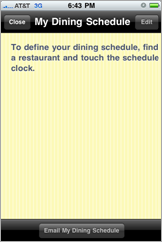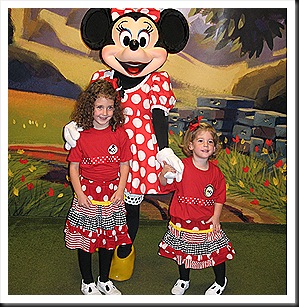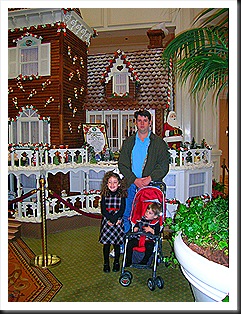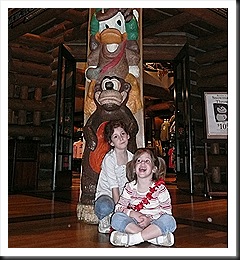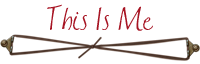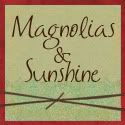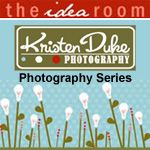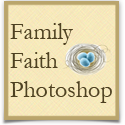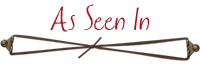Remember these posts?
Guess what time it is???
You got it! It’s time for another trip to Disney!!! Yahoo! Yippee! Woo Hoo! wait… don’t get your panties in a twist… You’ve got 11 months before the actual trip.
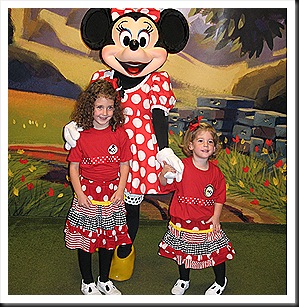
That was pretty much how the conversation went with my girls when we told them that it was time to plan our next trip. Trust me, they were WAY more disappointed than you are about waiting :-) I’m a mean momma that way, because 1/2 the fun of going to Disney is the planning. At least, for me it is.
This year, I have a tip so BIG, so GRAND, so stinkin’ FABULOUS that you are going to want to Tweet to the world about it. Wanna know how to save 44% off of your hotel room? Maybe more, Maybe less? Depends on when you are going and where you are staying, but that’s how much I just saved on our room at Wilderness Lodge for Christmas this year. Lemme explain…
We decided long ago that having Christmas at Disney would be one of the ultimate trips to take our kids on… we waited until they were “old enough”… translate as- they are old enough to understand being somewhere on vacation during the holidays and all that will entail…
Hubs decided this year would be a good year for it because Abby will be 9 (yikes) and Jillian will be 6 1/2 (double yikes).
As soon as he said “OK” I started planning… Where to stay, when to go, how long to stay, what to do??? We nailed down his vacation days and were able to squeeze out 9 days of time.
I started plugging away at WaltDisneyWorld.com and was not loving the holiday prices of the Deluxe hotel rooms… People, with 2 adults nearing the 6 foot mark, and 2 girls who wrestle for covers, the Moderate and Value resorts have LONG been off our radar… We NEED the queen size beds. I even *gasp* started looking at off-property hotels trying to save some dough… That nonsense quickly went away though… I love being in the Magic. And during Christmas, there’s no better place than a Deluxe on-property resort.
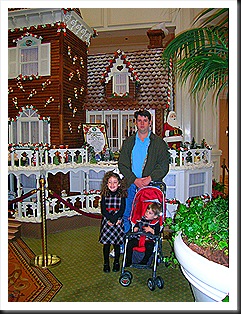
Giant gingerbread house at The Grand Floridian
Generally, Wilderness Lodge is the least expensive of the Deluxe category resorts (and happens to be our favorite). However, at Christmas, they are all overpriced. I started poking around the trusty Mousesavers.com.
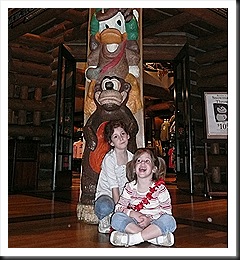
Totum pole at The Wilderness Lodge
You know those signs they have advertising “The best kept secret at Disney” for the Disney Vacation Club timeshares? Guess what? That’s NOT the best kept secret…
The best kept secret at Disney, is that the owners of said vacation club points RENT OUT THEIR POINTS!!!!!!! I located MouseOwners.com , browsed around and found Barb. Barb is my newest best friend. Barb saved me $1600 on a room. I’m renting 155 of Barb’s points to get into a Studio (same size as a standard room) at the Villas at Wilderness Lodge. I may just be in love with Barb.
Disclaimer: It was very easy to locate someone willing to rent points. It’s not so easy to trust a stranger with your vacation $$$, so before you ship someone money to rent their points, ask for references, actually check the references, and do a little bit of investigation to see if you are comfortable with the person you will be renting points from.
Barb made my reservation this morning and sent me the confirmation number and the name of the Member Services person she talked to. Within a week or so, she will be sending me the paper confirmation. Did I mention I love Barb?
So there you have it. The BIG tip. I’ve got several more posts, so keep your eye out. Destination Disney 2.0 is well underway!
 Thanksgiving week decorations 2005
Thanksgiving week decorations 2005