I’m playing around in Photoshop Elements. I’ve had this computer for a while (about 2 1/2 years actually), and PSE came loaded on. As soon as I opened the program I was immediately intimidated so I never really figured out how to use it.
After crawling through several photography blogs, I realized that I really wanted to up my post-shot editing game. Actions are presets that you load into your program and they take a lot of guess work out of the editing process. You find one that you think you may like, load it in, and click. Simple. I like simple.
I still have no CLUE what I’m doing, but I finally was able to load in this action by CoffeeShop. It’s a really neat action called Perfect Portrait so I thought I’d start learning with it.
Before:
Meh. Not SO bad… but the color is sort of washed out and it doesn’t really pop.
After:
And all of that adjustment was just one double-click away. Who knew!
Here’s another, just for playing around…
Before:
After:
Boy… this could be a huge time suck… Because now? I want to run every single picture I have through this action.
Best part? CoffeeShop’s actions are FREE. Makes it a pretty strong incentive for me to figure out Elements, don’t you think?





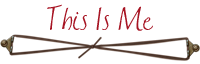


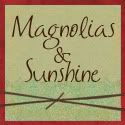


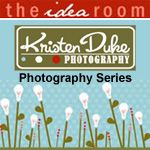




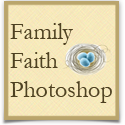
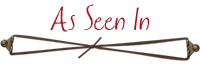








No comments:
Post a Comment